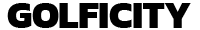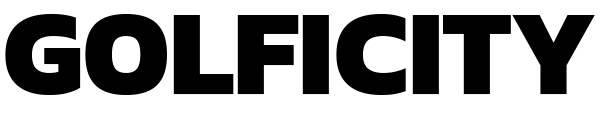Equipment
SkyTrak Quick Tip: Greens Mode
The greens mode is probably my favorite feature on the SkyTrak. Hitting balls on the range is great. You see ball flight and get a feel for your distances, but can you hit the green when it matters?
This feature will help you dial in your distance and get you from missing greens, to attacking them.
What is really fun about this feature is that you can adjust the size of the green. I like to use the medium sized greens for yardages over 150 yards and the harder/ smaller greens for wedge shots.
The greens feature will give you a simple hit and miss percentage. As you use this more and more you start to see what yardages you thrive at and what yardages are your weak points.
View this post on Instagram
For me the weakest part of my game is off the tee. Regardless if it’s a driver or an iron into a par 3, I tend to have my most misses at this part of the game.
This feature helps me build up countless reps on virtual par threes so my confidence will be at an all time high heading into the season. If you’re interested in bringing this feature into your game, check out rainorshinegolf.com and check out their full simulator package options.
Cover Image Via Instagram
-

 LIV Golf Tour6 days ago
LIV Golf Tour6 days agoWATCH: Kevin Na Throws a Temper Tantrum at LIV Golf Adelaide
-

 LIV Golf Tour6 days ago
LIV Golf Tour6 days agoLIV Golf Sets New Record With Adelaide Event
-

 LIV Golf Tour3 days ago
LIV Golf Tour3 days agoViktor Hovland Makes His Decision on PGA TOUR Future
-

 Fantasy Golf Predictions6 days ago
Fantasy Golf Predictions6 days agoFantasy Golf Picks, Odds, and Predictions – THE CJ CUP Byron Nelson
-

 News1 week ago
News1 week agoDouble Trouble: We May See Two Woods at 124th U.S. Open
-

 News1 week ago
News1 week agoTony Romo Weighs in on Scottie Scheffler: ‘He’s Never Failed to Break 70 in 500 Rounds’
-

 Courses1 week ago
Courses1 week agoThe Byron Nelson Has a New Sponsor and New Experiences — But It’s The Same Legendary Tournament
-

 LIV Golf Tour5 days ago
LIV Golf Tour5 days agoR&A Exec Sends STERN Message to Greg Norman Regarding Open Championship Attendance